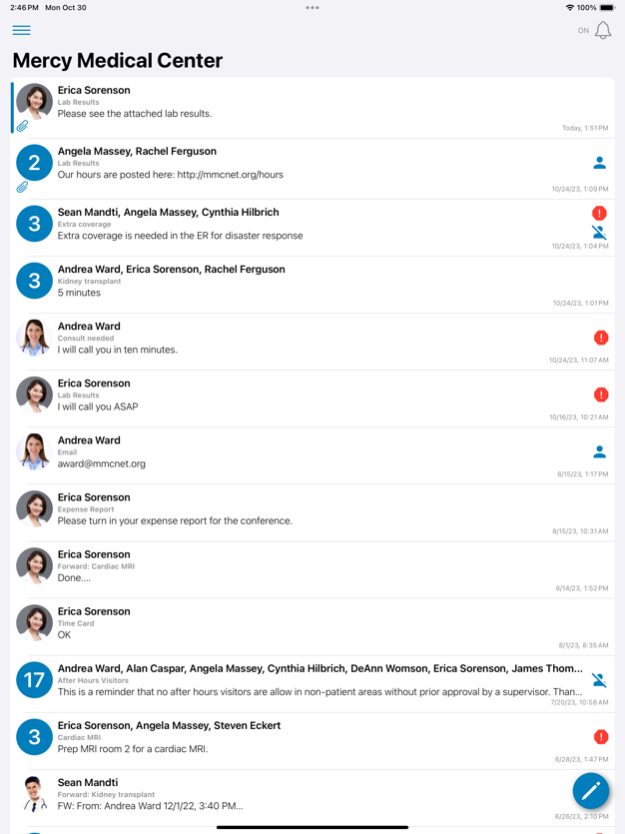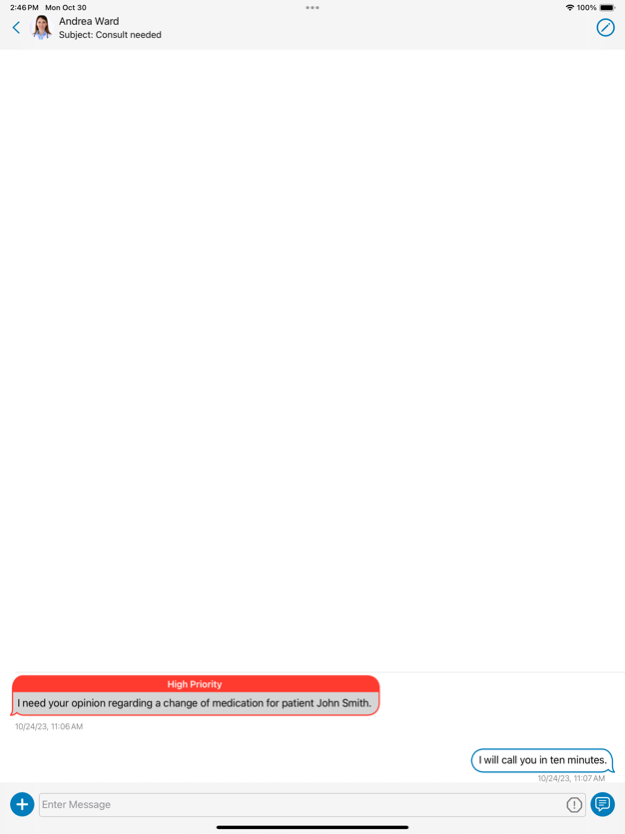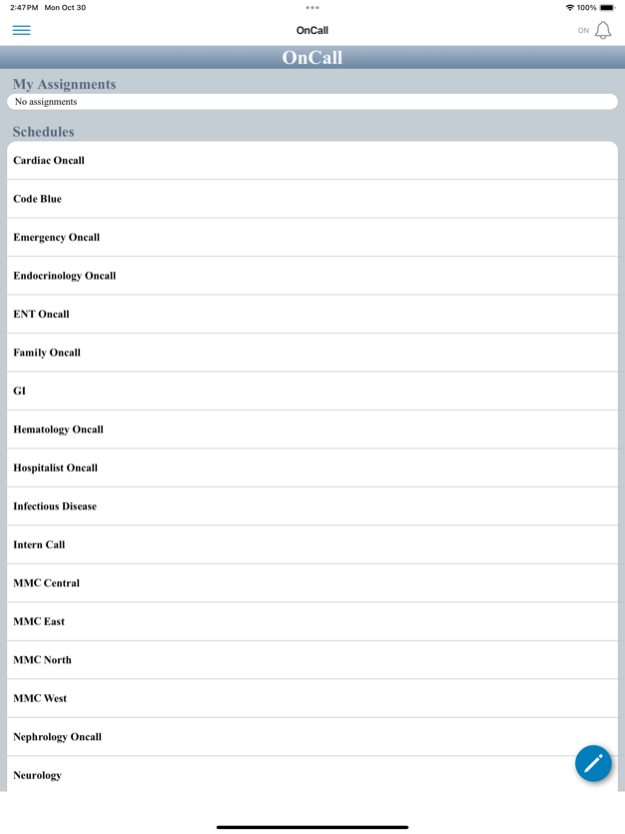miSecureMessages 7.0.3
Continue to app
Free Version
Publisher Description
miSecureMessages is a secure messaging app that uses end-to-end encryption to keep your messages private. Built for iOS devices and Apple Watch. Messages can be sent securely from device to device, and by using the secure cloud-based or on-site directory solution. Designed with healthcare in mind, miSecureMessages is a complete messaging solution for instant, reliable, HIPAA compliant communications within your healthcare organization. When you receive a message from miSecureMessages, a Persistent Alert notifies you until you acknowledge the message. You can view the message, and quickly send a secure reply. miSecureMessages is perfect for healthcare professionals to protect patient PHI and communicate quickly within Care Teams, as well as industries that need secure business messaging., MSM can be easily implemented in call centers and enterprise environments as well. From care team to call center to corporate, miSecureMessages: Simple. Streamlined. Secure.
Nursing staff and doctors will appreciate the speed and ease of communication with miSecureMessages. As a secure messaging solution with a simple and intuitive interface, miSecureMessages will keep your doctors and nurses connected, ensuring every critical message is delivered quickly and clearly. Fast and reliable two-way communication when it matters most.
For healthcare IT professionals, miSecureMessages easily connects to your existing systems, making maintenance and support streamlined and stress-free. Flexibility and customization are core features of this secure messaging app, so it can easily adapt to your changing IT environment. Our responsive development and support teams, all based in the US, will ensure that you spend less time training and troubleshooting.
Call centers benefit from the robust reporting, trackability, and interoperability of miSecureMessages. With clearly documented read receipts, you’ll always know when a critical message was delivered, opened, and read, keeping your care team or corporate team accountable. Rest easy knowing the message was delivered quickly and securely with miSecureMessages.
Key Features:
-End-to-end encryption
-Off-device message storage
-Group messaging
-Persistent alerts/push notifications
-Send attachments (photos, videos, audio recordings)
-Intuitive interface
-HIPAA compliant
-Keep sensitive content away from personal content
-Works on mobile data and WiFi
-Type, speak, or use customizable quick phrases
-Instantly see status of contacts (online, offline, DND)
-Contacts set up in circles (custom or by department) for fast access to the right people
-Complete activity audit trails
-Easy reporting and analytics
-Third-party integration via API
-Replaces pagers and unsecure SMS
For more information, contact AMTELCO at 800-356-9148 or e-mail info@misecuremessages.com.
New phone or device? Re-install the miSecureMessages app and Log In with your existing miSecureMessages credentials. If you don’t know what your login credentials are, contact your miSecureMessages System Administrator or Certified Provider. This may be your answering service or call center, or your main point of contact within your organization for miSecureMessages.
Requires a connection to cloud-based or on-site miSecureMessages solution provided by AMTELCO.
Apr 9, 2024
Version 7.0.3
Various bug fixes and improvements
About miSecureMessages
miSecureMessages is a free app for iOS published in the Health & Nutrition list of apps, part of Home & Hobby.
The company that develops miSecureMessages is Amtelco. The latest version released by its developer is 7.0.3.
To install miSecureMessages on your iOS device, just click the green Continue To App button above to start the installation process. The app is listed on our website since 2024-04-09 and was downloaded 1 times. We have already checked if the download link is safe, however for your own protection we recommend that you scan the downloaded app with your antivirus. Your antivirus may detect the miSecureMessages as malware if the download link is broken.
How to install miSecureMessages on your iOS device:
- Click on the Continue To App button on our website. This will redirect you to the App Store.
- Once the miSecureMessages is shown in the iTunes listing of your iOS device, you can start its download and installation. Tap on the GET button to the right of the app to start downloading it.
- If you are not logged-in the iOS appstore app, you'll be prompted for your your Apple ID and/or password.
- After miSecureMessages is downloaded, you'll see an INSTALL button to the right. Tap on it to start the actual installation of the iOS app.
- Once installation is finished you can tap on the OPEN button to start it. Its icon will also be added to your device home screen.